Mac OS: Picture in Picture Youtube
Picture in Picture mode for Youtube. No downloads and easy to do! Just a feature of Mac OS

I recently got a new MacBook Pro after years of being windows. I'm still primarly on Windows, but I needed a MacBook for IOS development. That said I quickly fell in love with PIP (Picture in Picture) of Mac OS.
I like it a lot more than Windows due to it cropping out black bars automatically. It looks a lot nicer and gives you a bit more screen real estate. It's super easy to use, but it's not entirely clear on how to get it to work if you're not use to Mac OS. All you have to do is simply right click (two finger press on track pad) and you'll see a menu like below.
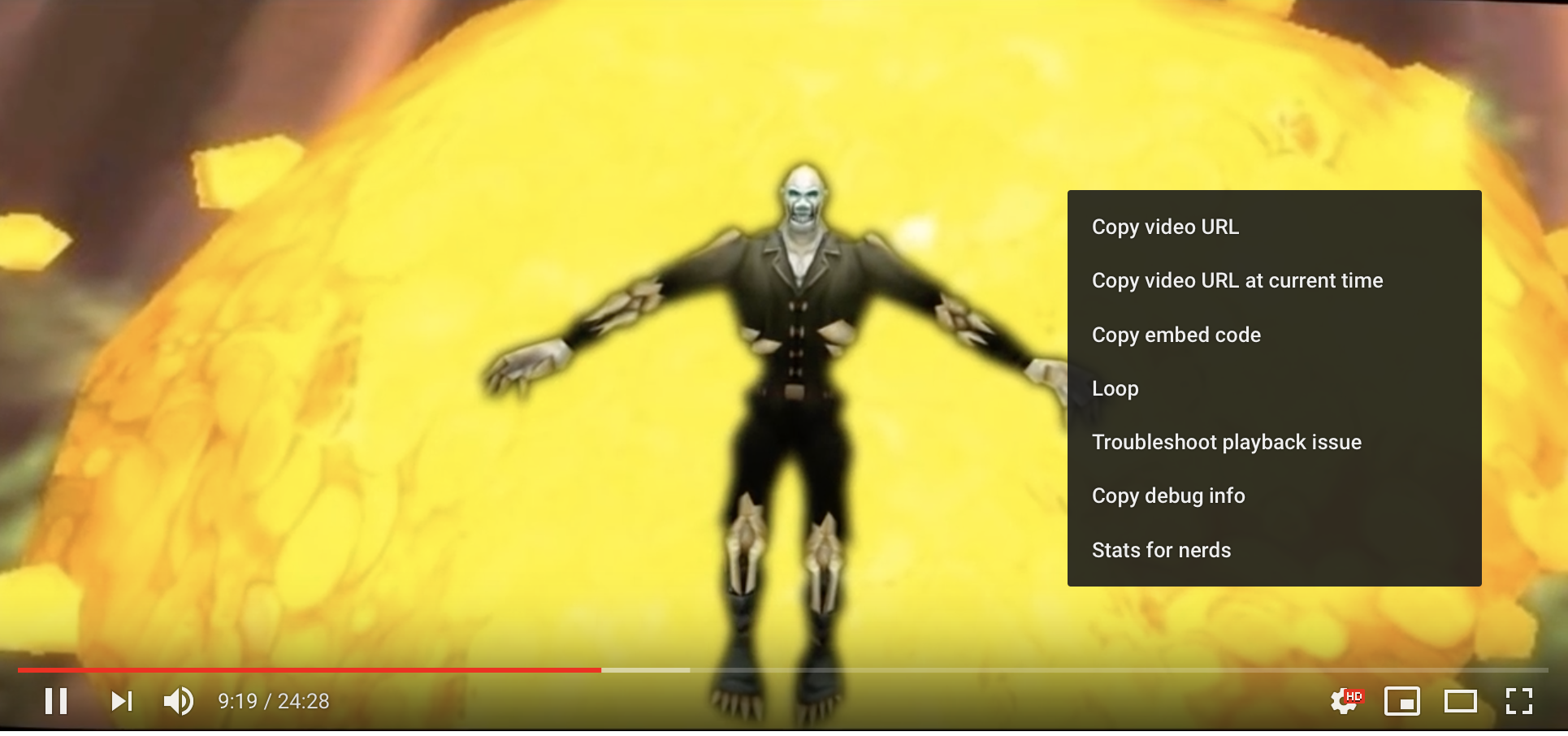
The first time you do a right click you'll see the Youtube menu. It has quite a few useful selections, but it's not what we are looking for. Simply right click again and you should get the menu we are looking for.
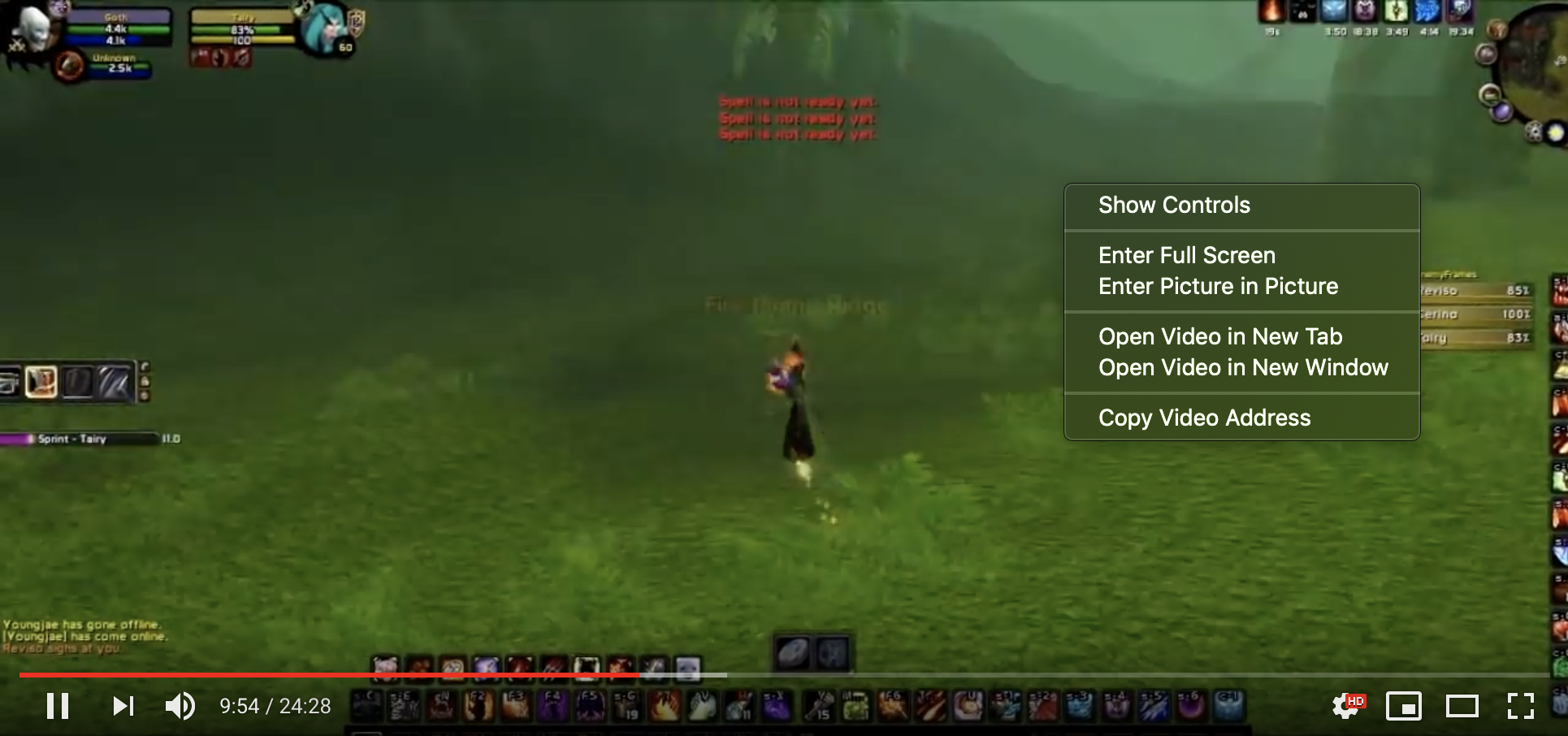
On that second right click you should see the option "Enter Picture in Picture". Select this option and there you have it! PIP is enabled and you can browse the internet or do whatever you want to do!
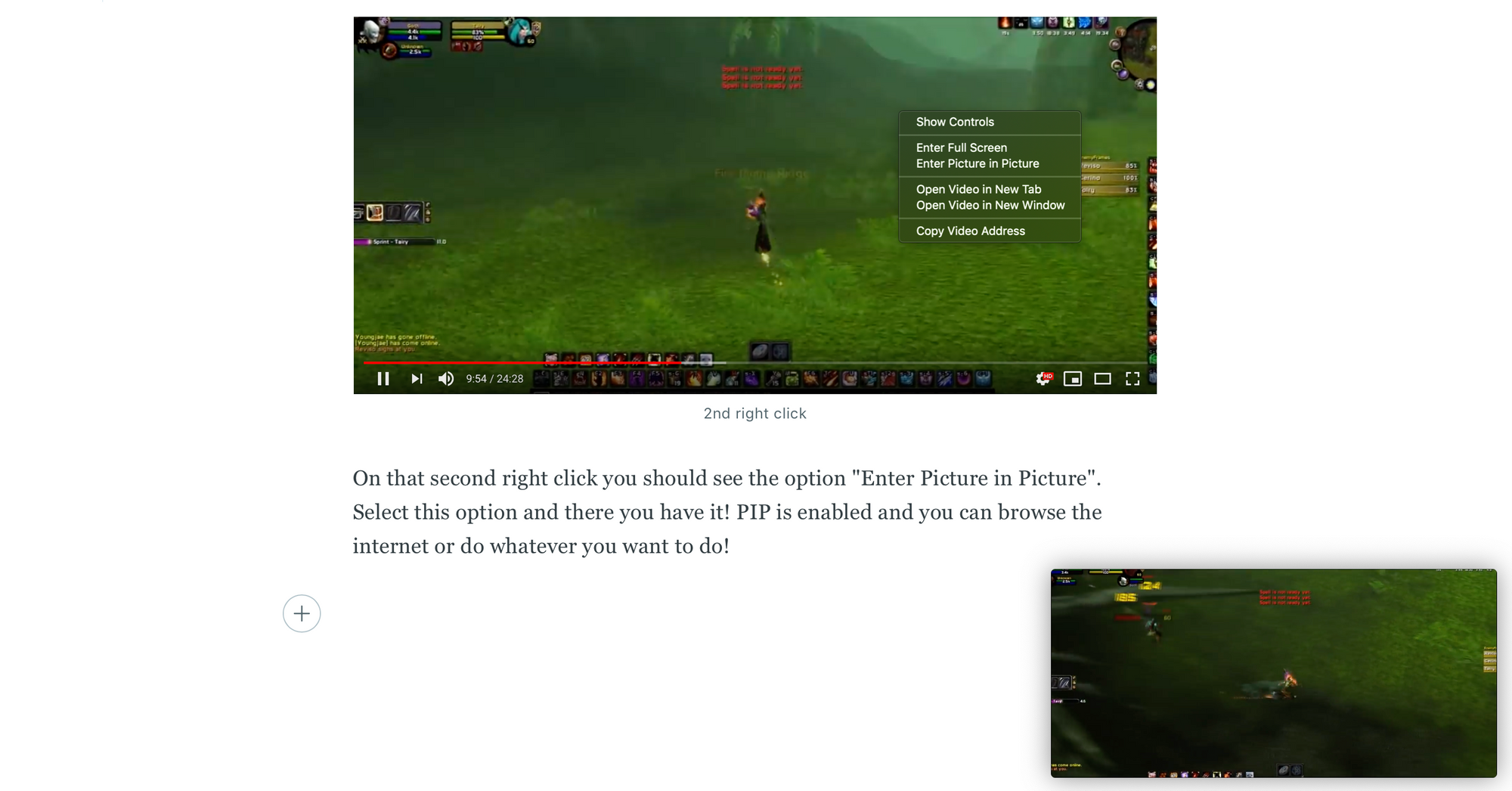
So what do you do if this trick doesn't work on another website? Say you're trying to learn Unity a bit on Udemy. There is a nice little extension you can get from the apple store. Never fear! The extension for Safari Pipifier has your back! You can download it from the app store and just follow the instructions the app provides you.
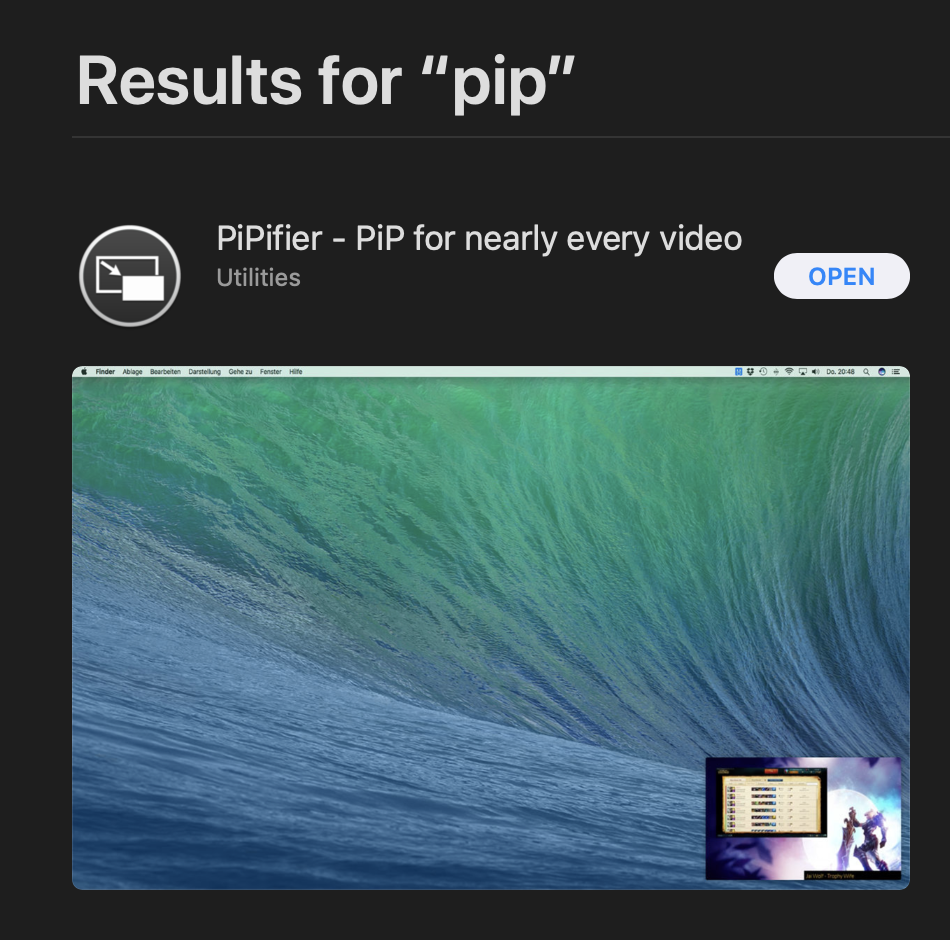
Just like that you can write an article and continue watching that classic wow PvP video! EZPZ

