RTL-SDR: Getting Started
Using a $25 device can give you access to AM/FM/SW/WX radio bands as well as Ham radio and many other uses on your computer or phone.

The RTL-SDR USB dongle was originally marketed as a DAB and DVB-T receiver for use in Europe. It was quickly discovered that by modifying the driver, you could process radio signals anywhere from 500 kHz up to 1.7 GHz. This encompasses AM/SW/FM/WX/TV, Ham, tracking airplanes and ships, and many others if you want to get complicated. For the sake of brevity, this article will stick with analog transmissions of AM, SW, FM, and WX.
I got started using these dongles by watching Hak5. There were many good informational videos about it on Hak5. As time went on, hardware became better and software became easier to use. RTL-SDR dongles can be found on Amazon, eBay, and Walmart.
Another thing to keep in mind is that these dongles do not have an 'F' type coaxial connection that is common with 'rabbit ear' or aerial TV antennas. You will need an adapter to go from either SMA (for v3) or MCX (for v1) to F. Also note the gender of the adapter as well. You will more than likely need a male SMA to female F connector if you bought a RTL-SDR v3 dongle.
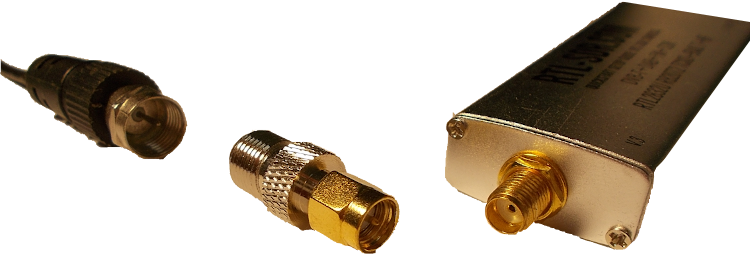
The first step after you get your RTL-SDR is to modify the driver and disable xor remove the original driver that is intended to work with them. RTL-SDR.com's website has a lot of good information to get started whether on Windows or Linux.
On Linux, I recommend using Gqrx or CubicSDR for listening to audio on FM, while on Windows, SDR# is preferred.
For receiving commercial broadcast FM stations, tune in to your favorite station between 88 MHz and 108 MHz. Select WFM (wideband FM) as the modulation type, and press play.
If the station broadcasts RDS (radio data system) information, you can receive that as well. That data usually includes the station name, song title, clock, and programming type.
The WX band includes NOAA Weather Radio (US) and Weatheradio (Canada). This can be accessed by going to 162.400 MHz up to 162.550 MHz using NFM (narrow FM).
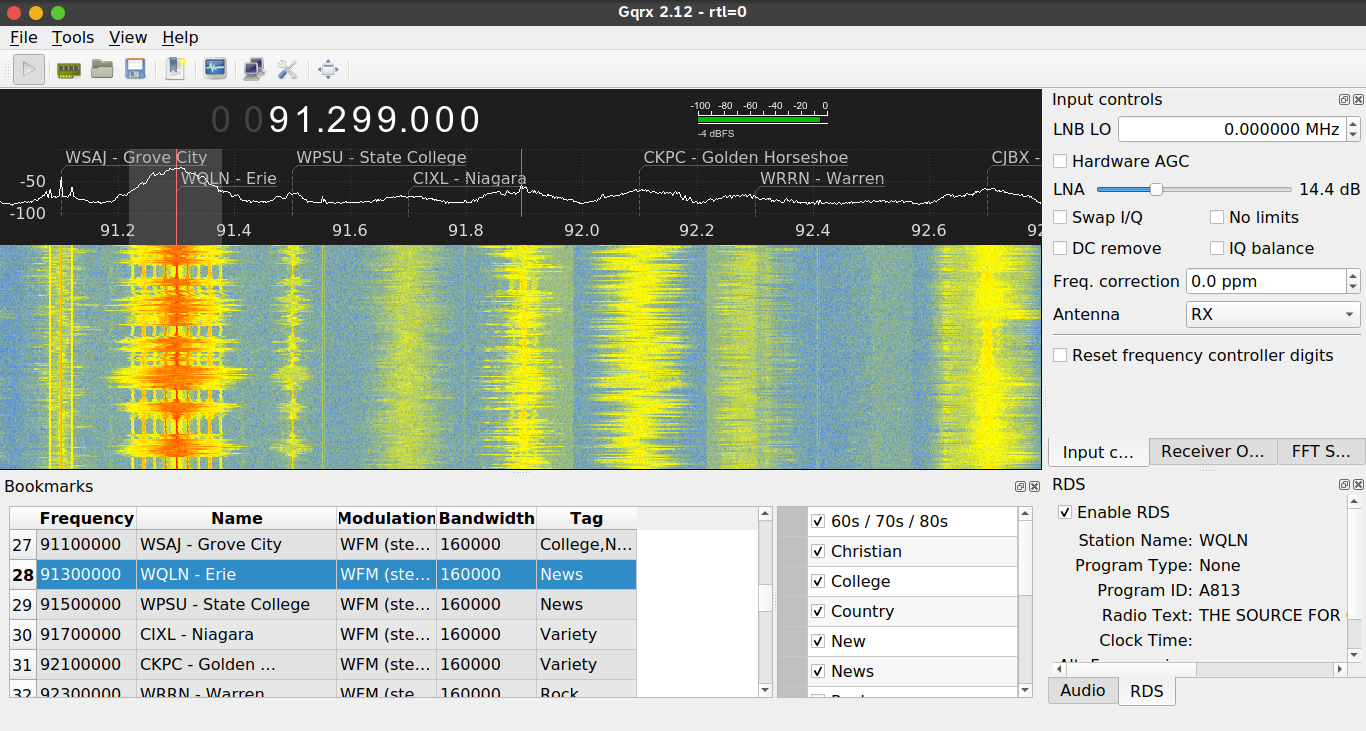
Only v3 of the RTL-SDR dongles will allow you to receive AM (mediumwave) and SW (shortwave) frequencies in direct sample mode - Q branch. The link in the previous sentence will take you to a guide on how to use RTL-SDR v3 devices correctly.
If you enjoy playing around or just listening to your local radio station, then give RTL-SDR a try. It really is fun to experiment with and learn about.
Websites:
RTL-SDR Quick Start Guide - https://www.rtl-sdr.com/rtl-sdr-quick-start-guide/
RTL-SDR v3 Guide - https://www.rtl-sdr.com/rtl-sdr-blog-v-3-dongles-user-guide/
RTL-SDR Linux Guide - https://www.rtl-sdr.com/a-good-quickstart-guide-for-rtl-sdr-linux-users/
Next Blog Posts
Find out how to listen to HD Radio: RTL-SDR: Listening to HD Radio

